How to read about matches in Turnitin’s Feedback Studio report, as well as teacher's comments and possibly listen to audio feedback.
A) Turnitin 2 assignment 
Open Turnitin-assignment and click the color button next to the percentage number:
B) Assignment 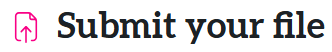
The Turnitin report is not yet completed: status is queued.
The Turnitin report is completed. Click the colored percentage button.
C) Quiz
Open the quiz. If the grade and review is visible by clickin Review you can see also the Turnitin report
Under the essey field there is the colored percentage button. By clicking the button you can see the report
Read the Turnitin report (Feedback studio)
- You can read about the Match overview with the red tools. First click the percentage number and then you can see the matching view / sources as a list on the right. Video: Feedback studio
- The sources has been numbered/colored and the same matching number and -color can be seen in the text. (Colors in texts have no other meaning than to refer to a particular source):
- Alternatively: You can proceed with your text, and at the colored point, click on the number in the text, so the comparison window opens:
- You can open the whole the entire original text using the Full Source view -button
Filtering
- You can open the whole the entire original text using the Full Source view -button
- Your instructor can filter out direct quotes or the source list which reduces the percentage.
- Your instructor can also filter some documents, if for instance you are continuing your earlier thesis. You as a student will see those changes in the Feedback studio -report.
Teacher's comments
You can read the teacher's general feedback about the work as a text (or listen to the audio file). First click the blue speech bubble button on the right side:
- The text may contain some comments from the teacher (blue bar in the text): click on the blue bar and you can read the wider content of the comment
Assessment matrix
If the teacher has used an assessment matrix to support the assessment, you will find the matrix:
A) in advance: you can read the criteria in the Assignment by clicking on the View the Rubric -button on the right side
B) when the evaluation is completed: first click the speech bubble button and then the View Rubric -button
The shaded fields in the assessment matrix are part of your assessment.
Turnitin Integrity report in Assignment
Overall similarity can be seen up right. Similarities to sources can be reviewed by opening the source by clicking also in full view.